

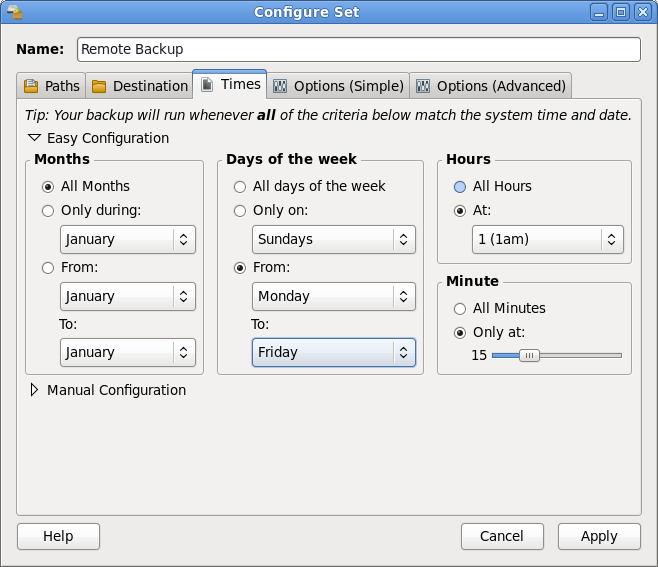
+-------------- minute (0 - 59)
| +------------ hour (0 - 23)
| | +---------- day of month (1 - 31)
| | | +-------- month (1 - 12)
| | | | +------ day of week (0 - 7) (Sunday=0 or 7)
| | | | | +-- command to run
| | | | | |
* * * * * command